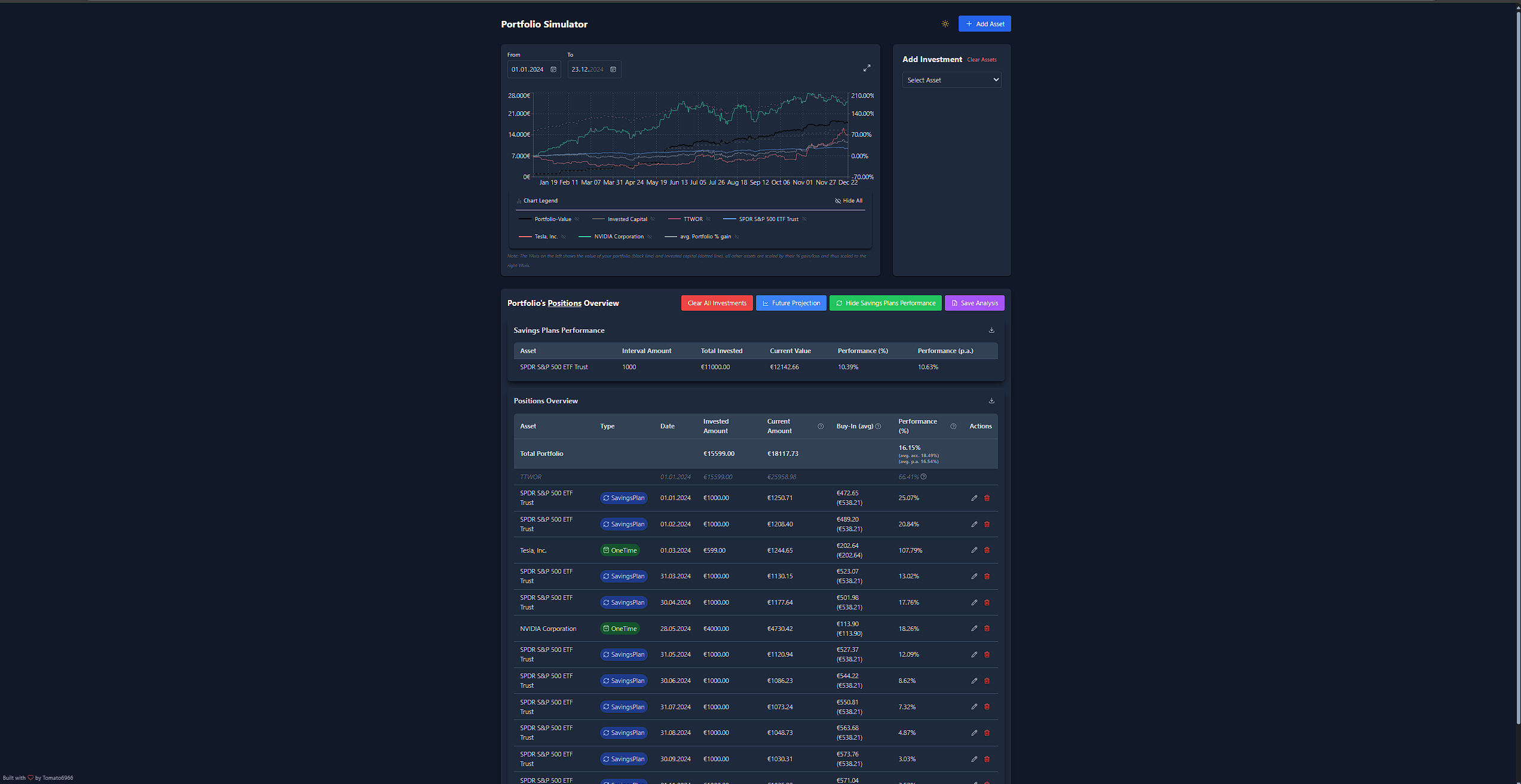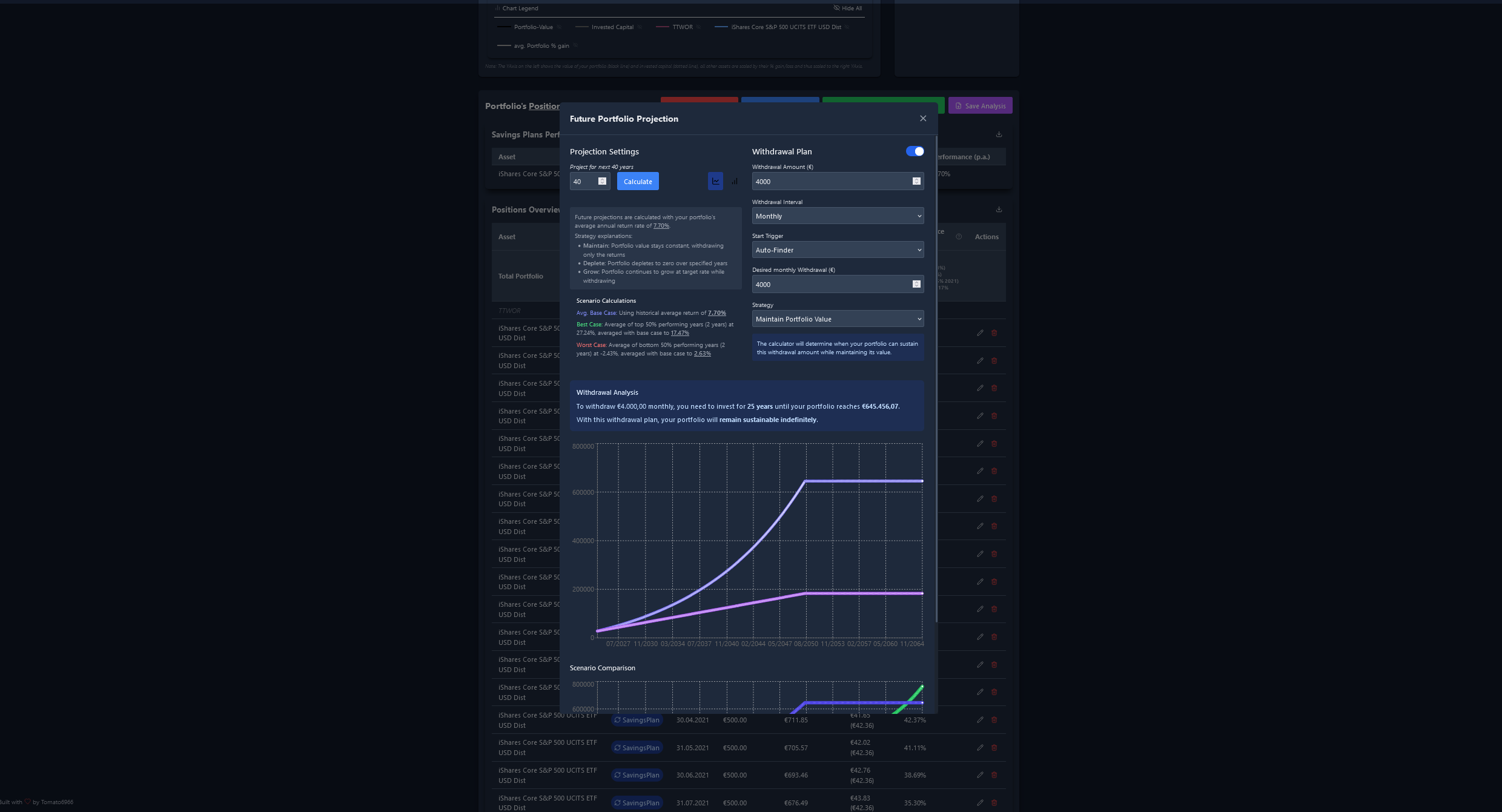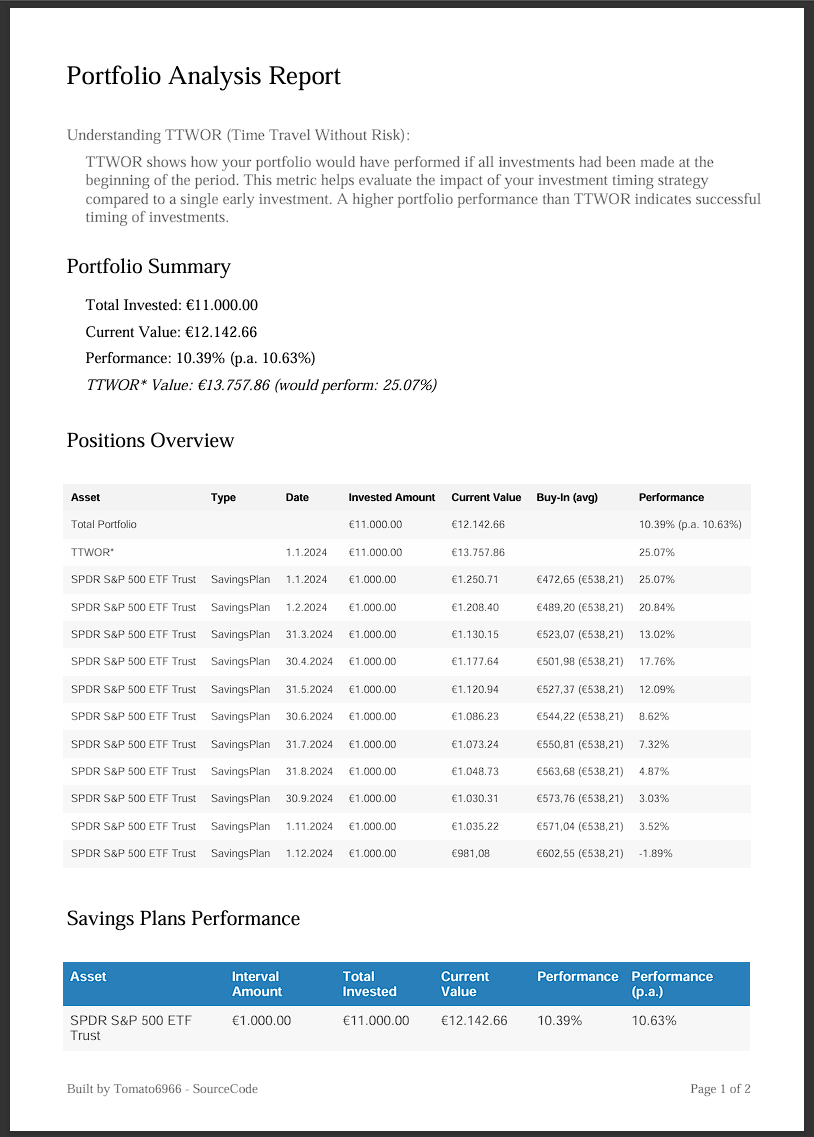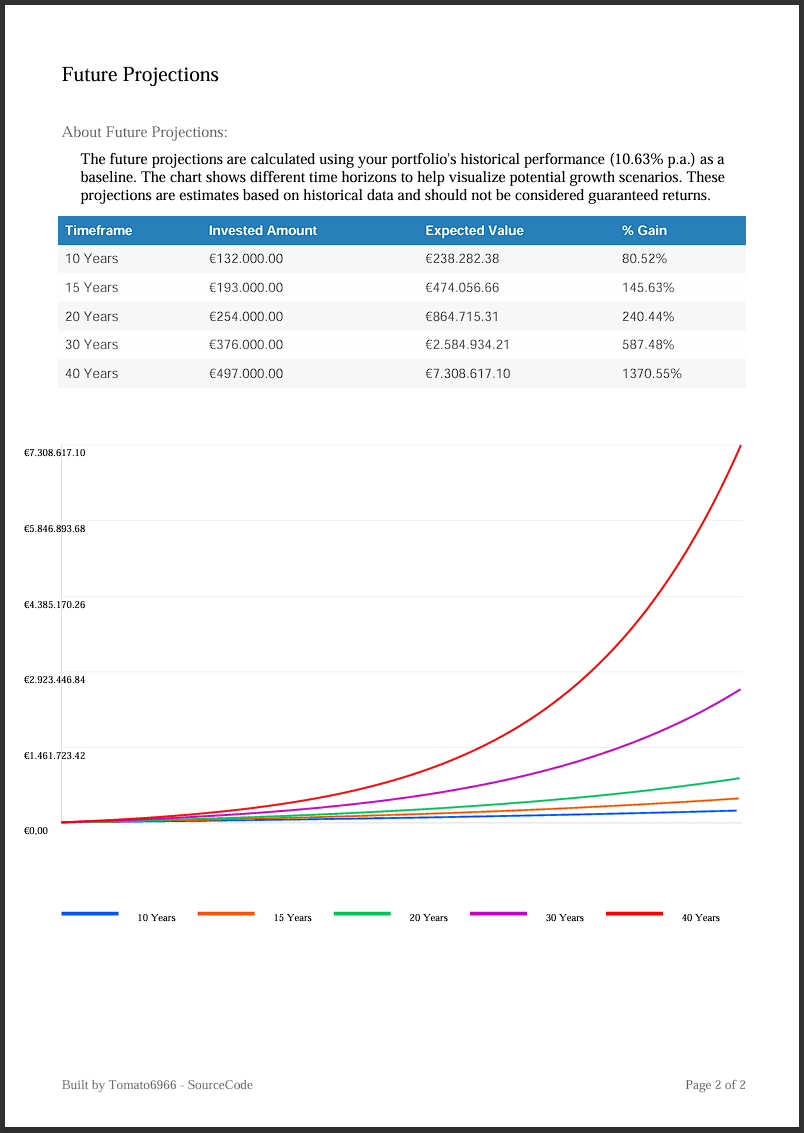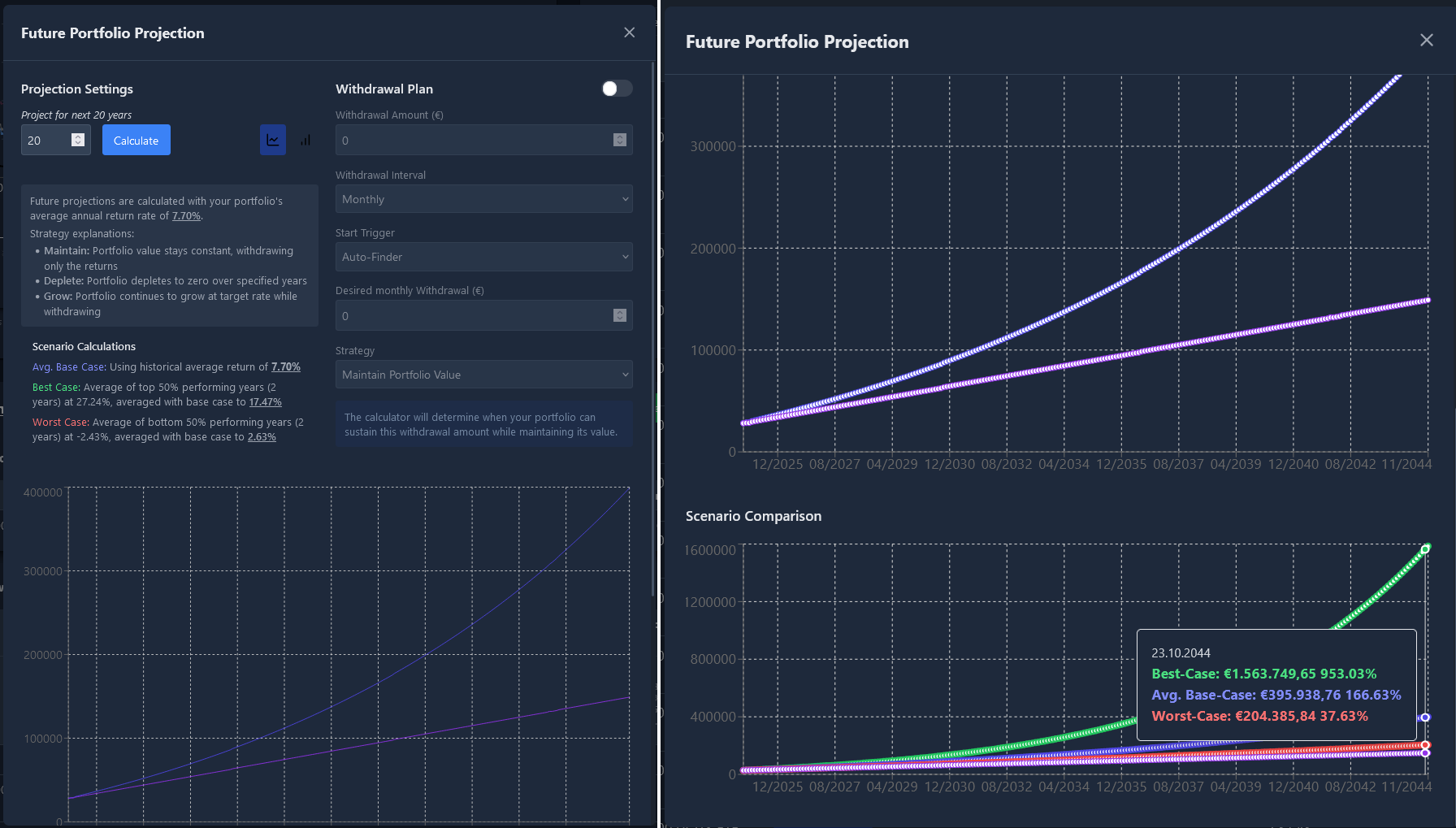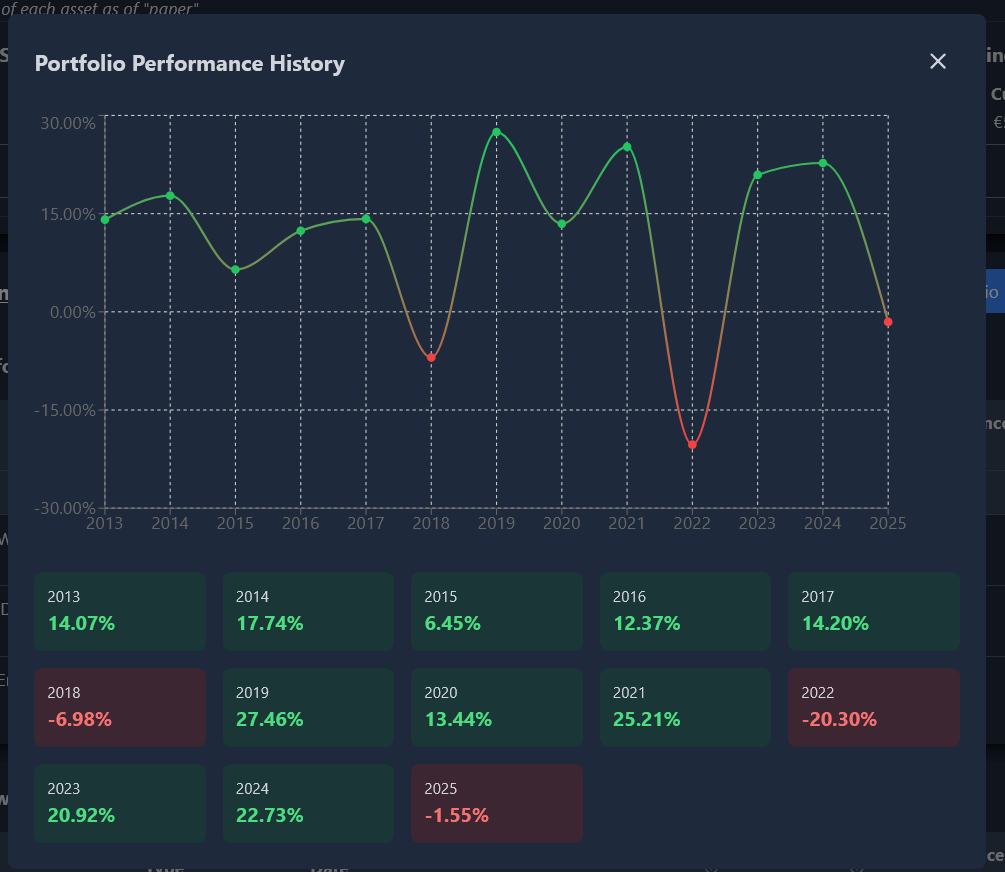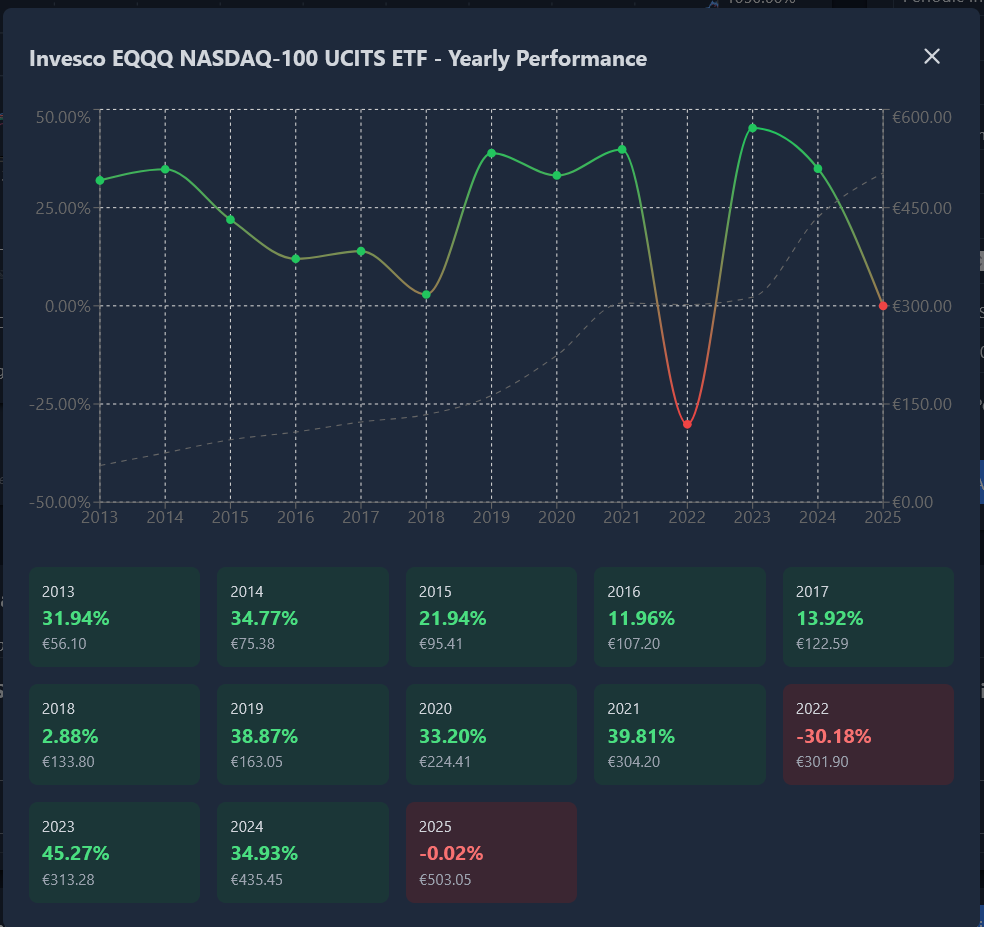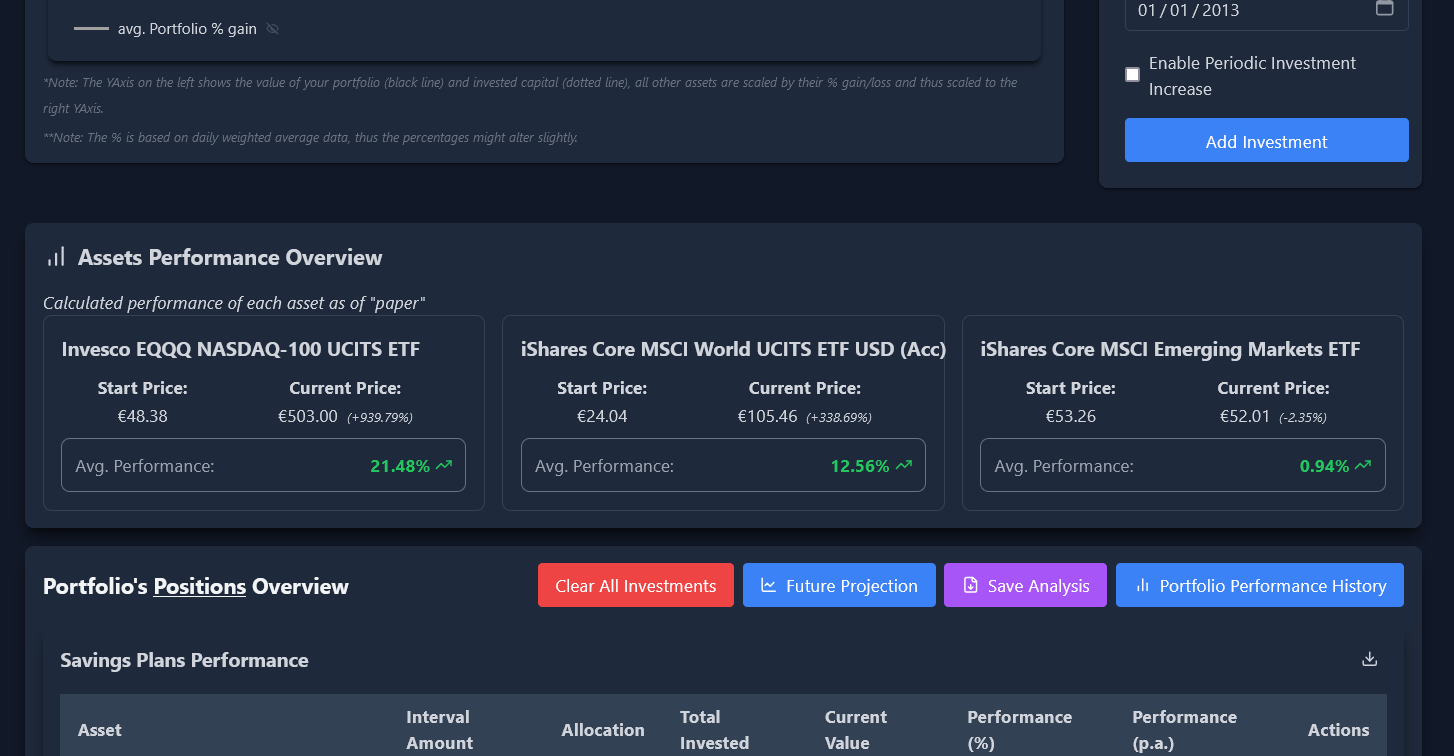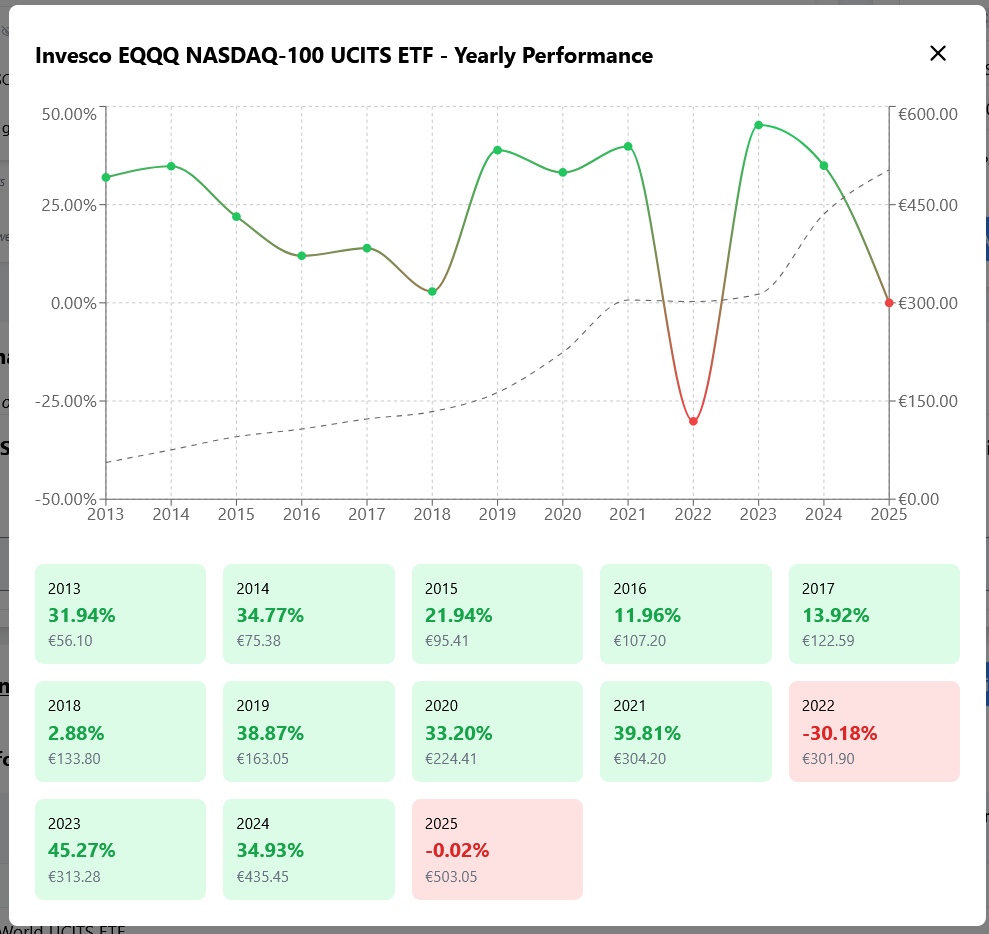mirror of
https://github.com/Tomato6966/investment-portfolio-simulator.git
synced 2025-08-13 18:35:51 +02:00
Portfolio Simulator for Investing, using real data provided by yahoo finance with sleek modern Design.
| .github/workflows | ||
| docs | ||
| public | ||
| src | ||
| .gitignore | ||
| browserconfig.xml | ||
| Dockerfile | ||
| eslint.config.js | ||
| index.html | ||
| LICENSE | ||
| manifest.json | ||
| nginx.conf | ||
| package-lock.json | ||
| package.json | ||
| postcss.config.js | ||
| README.md | ||
| tailwind.config.js | ||
| tsconfig.app.json | ||
| tsconfig.json | ||
| tsconfig.node.json | ||
| vite.config.ts | ||
Investment Portfolio Simulator
A modern web application for simulating and tracking investment portfolios with real-time data. Built with React, TypeScript, and Tailwind CSS.
Why this Project?
- I wanted to see how my portfolio would perform if I had invested in something else, and thus with savings plan(s)
- The main issue with other saving-plan calculators is, that they calculate based on the p.a. performance, i wanted further insights however, and thus this projected was created.
- It allows you to see how single-investments and savings plans would have performed, and how they would have affected your portfolio.
- There are multiple indicators and design choices made:
- TTWOR (Time Travel Without Risk) calculations
- Average Portfolio Performance
- Portfolio Performance & Value
- All assets (except the TTWOR and Portfolio-Value) are scaled by percentage of their price. Thus their referenced, scale is on the right. The referenced scale on the left is only for the portfolio-value
https://github.com/user-attachments/assets/4507e102-8dfb-4614-b2ba-938e20e3d97b
Features
- 📈 Real-time stock data from Yahoo Finance
- 💰 Track multiple assets and investments
- 📊 Interactive charts with performance visualization
- 🌓 Dark/Light mode support
- 📱 Responsive design
- Mobile friendly
- 📅 Historical data analysis
- The portfolio is fully based on real-historical data, with configurable timeranges
- 💹 TTWOR (Time Travel Without Risk) calculations
- Including metrics for TTWOR
- 🔄 Support for one-time and periodic investments
- You can config your dream-portfolio by one time and periodic investments easily
- 📊 Detailed performance metrics
- See all needed performance metrics in one place
- 📅 Future Projection with Withdrawal Analysis and Sustainability Analysis
- Generate a future projection based on the current portfolio performance, with a withdrawal analysis and sustainability analysis + calculator
- Including with best, worst and average case scenarios
- 📊 Savings Plan Performance Overview Tables
- See the performance of your savings plans if you have multiple assets to compare them
- 📄 Export to PDF
- Export the entire portfolio Overview to a PDF, including Future Projections of 10, 15, 20, 30 and 40 years
- 📄 Export to CSV Tables
- Export all available tables to CSV
- See the asset performance p.a. as well as of the portfolio
Tech Stack
- React 19
- TypeScript
- Tailwind CSS
- Vite@6
- Recharts
- date-fns
- Lucide Icons
Self Hosting
Prerequisites
- Node.js & npm 20 or higher
Local Development
- Clone the repository
- Run
npm install - Run
npm run dev-> developer preview
- Run
npm run build-> build for production (dist folder) (you can then launch it with dockerfile or with a static file server like nginx) - Run
npm run preview-> preview the production build (dist folder)
Credits:
Thanks to yahoofinance for the stock data.
- 15.01.2025: Increased Performance of entire Site by utilizing Maps